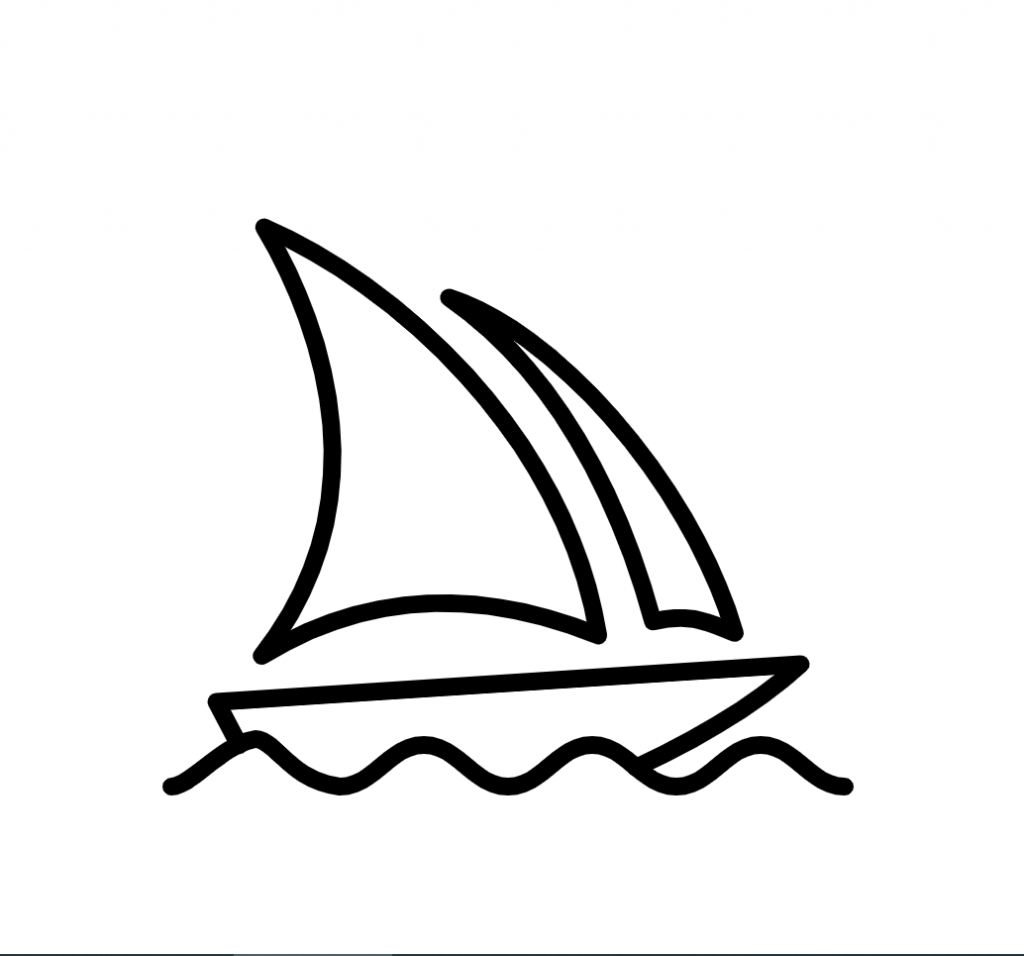Welcome to the world of MidJourney, where artificial intelligence meets creativity to generate stunning visuals based on your textual prompts. Whether you’re a seasoned user or new to the platform, mastering the art of prompting can significantly enhance your experience and the quality of the outputs you receive. This article will provide practical tips and examples to help you craft effective prompts for MidJourney.
Understanding MidJourney Prompts
MidJourney uses textual descriptions (prompts) to generate images. The quality and specificity of your prompt can greatly influence the result. A well-crafted prompt provides clear, concise, and detailed information about the image you want to create.
Basic Prompt Structure
A good prompt generally includes:
- Subject: What is the main focus of the image?
- Attributes: Specific characteristics or features of the subject.
- Context: The setting or environment around the subject.
- Style: Any particular artistic style or influence you want to be incorporated.
Example Prompts
Let’s explore some example prompts to understand how different elements can be combined to create diverse outputs.
Example 1: Simple Prompt
Prompt: “A cat”
Output: This basic prompt will generate a generic image of a cat. It’s a good starting point, but lacks detail and specificity.
Example 2: Detailed Prompt
Prompt: “A black cat with green eyes sitting on a red cushion in a cozy living room, photorealistic style”
Output: This prompt provides more details about the cat (black with green eyes), the context (sitting on a red cushion in a cozy living room), and the style (photorealistic). The result will be much more specific and aligned with your vision.
Example 3: Artistic Style
Prompt: “A surreal landscape with floating islands, in the style of Salvador Dalí”
Output: By specifying an artistic style, you can guide MidJourney to produce images that resemble the works of specific artists or movements. In this case, the output will feature surreal elements inspired by Salvador Dalí’s iconic style.
Example 4: Combining Elements
Prompt: “A futuristic city skyline at sunset, with flying cars and towering skyscrapers, in a cyberpunk style”
Output: This prompt combines multiple elements: the setting (futuristic city skyline at sunset), specific features (flying cars, towering skyscrapers), and style (cyberpunk). The generated image will be a detailed and stylistically coherent depiction of a futuristic cityscape.
Tips for Crafting Effective Prompts
- Be Specific: The more details you provide, the closer the output will be to your vision. Instead of “a tree,” specify “a tall oak tree with autumn leaves.”
- Use Descriptive Language: Adjectives and descriptive phrases help convey your desired outcome. Words like “majestic,” “tranquil,” or “chaotic” add depth to your prompts.
- Incorporate Styles and References: Mentioning a specific artistic style or referencing famous works can help guide the AI. For example, “in the style of Vincent van Gogh” or “reminiscent of Starry Night.”
- Experiment and Iterate: Don’t be afraid to experiment with different prompts. Adjusting and refining your descriptions based on the initial outputs can lead to better results.
- Context Matters: Providing context helps place the subject in a meaningful setting. Instead of “a horse,” you could say “a wild horse galloping through a snowy forest.”
Advanced Prompting Techniques
For more advanced users, combining multiple prompts and using conjunctions can create complex and nuanced images.
Example: “A serene mountain lake at dawn, with mist rising from the water and a small cabin on the shore, in a watercolor style”
Output: This advanced prompt includes multiple elements (serene mountain lake, dawn, mist, small cabin) and specifies a style (watercolor), resulting in a rich and detailed image.
Conclusion
Effective prompting in MidJourney is both an art and a science. By understanding the basic structure, incorporating detailed descriptions, and experimenting with styles and contexts, you can unlock the full potential of AI-generated imagery. Start with simple prompts and gradually build complexity as you become more comfortable with the platform. Happy creating!
Feel free to experiment with these tips and examples, and see how your prompts evolve and improve over time. The possibilities with MidJourney are endless, and the only limit is your imagination.
Leonidov Evgeniy